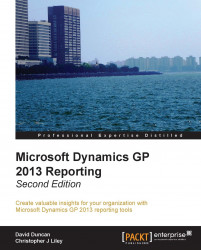Once we have deployed our Analysis Cubes, in order to actually start writing our reports, we need to make a connection to our Analysis Cubes database. There are many OLAP viewers on the market as well as on the Internet, available for download. Anyone familiar with Microsoft SQL Server Management Studio can also connect directly to the Analysis Services database by connecting to the SSAS engine. From here, SQL Management Studio can be used as the OLAP browser.
However, in our opinion Microsoft's Analysis Cubes product was clearly designed with Excel in mind, so let's get started with exploring the cubes through Microsoft Excel.