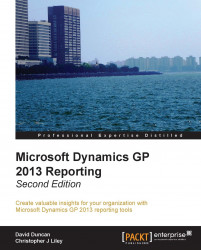Security in Management Reporter consists of Users, Groups, and Companies. Management Reporter works with Active Directory so that the user's domain login will be used to access Management Reporter. Don't forget, Dynamics GP still requires SQL authentication. Consequently, users will still be prompted to enter their SQL or GP login to access the data provider.
Before users can access Management Reporter, we will need to create their user login in the application. When we are adding users to Management Reporter, we are actually adding the user's existing Active Directory account. To do this, we will select the Security button from the left-hand pane in the Report Designer as seen in the following screenshot:
.jpg)
Once the Security pane is open, we will highlight the Users node, and click on New from the Menu bar. This will open the Modify User window. On the Modify User window, we will browse out to the user's account in Active Directory. Once we have located and...