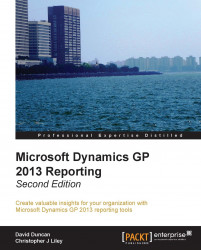Security in the Report Library works a little differently than it does in the Report Designer, but it also builds upon what we've already seen. As we learned in the previous chapter, security is broken out by roles. The roles function differently in the Report Viewer than they do in the Report Designer. Let's take a quick look at what permissions the roles provide in the Report Viewer:
Administrator: Administrative users have full access to all viewing tasks
Designer: Users assigned this role may delete, edit, create folders, rename reports and folders, export reports, and view authorized reports
Generator: Users assigned this role may delete, edit, create folders, rename reports and folders, export reports, and view authorized reports within the Report Viewer
Viewer: Members of this role may view and export reports as authorized
In addition to the access provided by the Report Designer roles, the Report Viewer permissions can be set to view, create, edit, and delete...