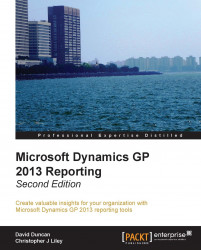In the previous chapter, we covered the process of creating row definitions, column definitions, and reporting trees. These building blocks are then combined together to create our final report through the use of the Report Definition, which we also covered in the previous chapter. We will now go through the final step of actually generating our report.
To generate a report, we need to have a Report Definition where the row and column definitions have been assigned. Depending on our reporting needs, we may also assign a reporting tree definition to our report definition. Once we've designated the specific building blocks to use with our report definition, we can work our way through the various tabs on the report definition to control the final output of our report. In this chapter we will focus on specific fields that are on the Output & Distribution tab, but for more information on the various other tabs refer to the Report Definitions section...