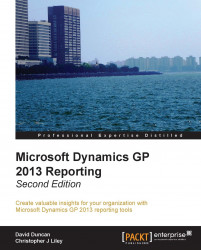Although the Report Viewer is completely separate from the Report Designer, the look and feel of the two is very similar. The Report Viewer is the simpler of the two to understand in terms of navigation, commands, and options. In this section, we'll explore some of the key menus and concepts that are only available to us in the Report Viewer.
Just like we saw in the Report Designer component, the Report Viewer component has the look and feel of Microsoft Dynamics GP and other Microsoft applications. Across the top of the interface, we find our familiar menu bar, with menus and commands that extend our Report Viewer experience. Down the left-hand side of the interface, we find the Navigation Pane. If not, it can be enabled for viewing.