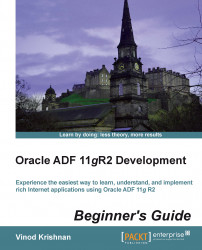There are some flags that you can set to alter the launching behavior of the IDE. These are set as the command-line options for the shortcut that is used to launch the IDE.
JDeveloper is a multiuser-enabled IDE that allows multiple users to share the same workstation. By default, the IDE configuration files are saved in a directory within the user's working directory. The following are the start-up flags/parameters:
-J-Dide.user.dir=<system_directory>: Using this property, you can override the default behavior to write the configuration files into the specific directory of choice.Tip
An alternate way for this is to set the
JDEV_USER_DIRenvironment variable that points to the user's current working directory.JDEV_USER_HOMEandJDEV_USER_DIRare the variables that are listed in theMW_HOME/jdeveloper/jdev/bin/jdev.bootfile. JDeveloper will look up these variables on startup to set the user's directory. For example:set JDEV_USER_HOME=C:\Users\vtkrishn\AppData\Roaming\JDeveloperset JDEV_USER_DIR=C:\JDeveloper\myworknonag: This will disable all dialogs or messages displayed while starting the IDE. However, the splash screen will still be displayed to the user. Usenosplashto disable the splash screen.noreopen: This option will not reopen the files that were opened in the previous user session.