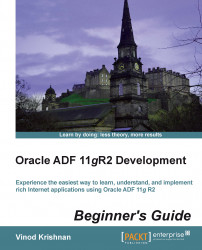When you launch the IDE without the –nonag startup option, a splash screen followed by a Select Role screen is displayed. The Select Role screen provides the options to select the role in which you want to start the IDE. This is also referred to as shaping the IDE based on the selection. You have an option to configure this in the Switch Roles menu in Tools.
Studio Developer: This role will include all the features available for the IDE. You will be allowed to create applications using different technologies. You have the option to choose the features to include in the Features menu in Tools. This is the commonly used role for ADF development.
Customization Developer: This role is more inclined towards customization for a user to edit the metadata in JDeveloper. This option is used only for ADF customization and is outside the scope of this book.
Database Developer: This role will enable all the features needed for database development using JDeveloper.
Java Developer: This role will enable features that are best suited for Java developers. ADF-related features are not included in this role.
J2EE Developer: Web development using Java EE will be made easy if the user selects this role. All the components related to Java EE development are made available for the user, except ADF technologies.
When JDeveloper IDE is started, the Tip of the Day popup will appear that will give some tips on using the IDE effectively.
Tip
To add your own tip, go to the following location:
MW_HOME\jdeveloper\jdev\doc\studio_doc\ohj\tip.jar
Create an HTML file called tip_11_0460.html (just increase the number, for example, tip_11_0470.html).
Create an image file called tip_11_0470.gif in the images folder if you want to refer to this in your HTML tip.
Have your HTML tip registered in tip_map.smp as shown in the following code snippet:
<map> <mapID target=”tip_11_0470_html”url=”tip_11_0470.html”/> </map>
Now you are at a stage where you can explore the IDE and look for options, as follows:
What are the new features that you see in JDeveloper IDE? Is the look and feel the same as your earlier development environment?
Open the entire menu and see the options available in each menu.