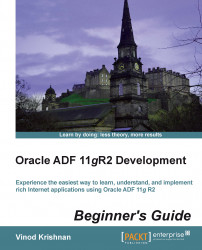Before deploying the ADF application to the application server, we have to make sure that the following tasks are set up correctly in order to deploy the application:
Connection
Deployment profiles
MDS configuration
Deployment descriptors
Security
Data source
The database connection
is essential for deployment. The ADF Business Components section in the Model project will display the database connection information for accessing the data from the DB layer. In EmpDirectoryApplication, we have the HRSchema connection added to the Model project as the database connection. The connection information is stored in connections.xml. The connection name alone can be deployed by selecting the Connection Name Only option for the deployment profile of the Model project. You also have an option to
deploy the Connection Details option in the same location.