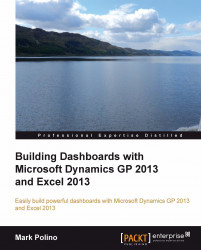In this chapter our dashboard is starting to take shape. We built a revenue and expense table and formatted the information with color and icon sets. We built a top ten customers list and highlighted the relative importance of those customers with data bars. We formatted some secondary data with Color Scales, and we used a number of formatting techniques in Microsoft Excel 2013. Best of all, we got two of the five major elements built for our dashboard.
Through the remaining chapters, we will do some additional formatting as we clean things up and bring the whole dashboard together. For now, it's time to add some real sexiness to our dashboard with charts.