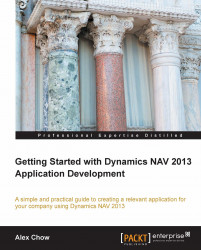After looking at the requirements in the previous screenshot, and assuming you have looked through and spent a few moments clicking around in the system, where have you seen a similar area that allows you to do the following?
Allows you to have a unique identifying number for the document
Allows you to enter a customer/vendor number
Allows you to enter multiple items and quantities
You don't even need to know Dynamics NAV to know this, because every ERP system will have this. The answer is, of course, the sales order and/or the purchase order screens.
The sales and purchase order screens allow you to obtain the order ID to uniquely identify the order of your customer or vendor. It has an area that allows the customer/vendor ID to indicate who the order is for. It also has an area that allows you to enter as many lines of items that you want as well as the associated quantities.
Why are we mentioning this? Well, part of being a great developer is being able...