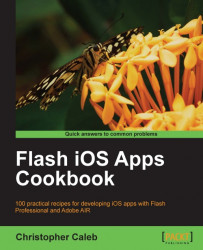The hardware and software capabilities of devices vary across the iOS family. For example, some feature a built-in camera, whereas others do not. It is important that your app can only be downloaded and installed on devices that are compatible with it. To enable this, the required capabilities can be explicitly set for your app.
You can't specify these capabilities directly from Flash Professional. Instead, you need to edit your FLA's application descriptor file. Let us see how to do this for an app that requires the presence of the native Messages application and an on-board GPS receiver.