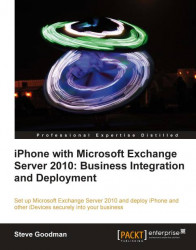Apple's basic platform for mobile computing devices is collectively known as iOS. It is the common operating system that the iPhone and other devices like the iPad use to provide the user interface and underlying features across Apple's mobile computing device range.
In June 2007, Apple released the first generation of iOS devices, the iPhone 2G and its Wi-Fi only companion, the iPod touch. Inspite of it being Apple's first foray into the world of mobile phones it took the mobile industry by storm and was an instant hit with consumers. The original iPhone provided a competent mobile web browser, e-mail client, camera, media playback, and Wi-Fi along with GPRS mobile data capabilities.
A runaway success, the first iPhone was succeeded by the iPhone 3G, released the following year in July 2008. The second generation iPhone was complemented by the second release of the underlying operating system, iOS, and brought Exchange Server connectivity along with the ability to install mobile applications from the Apple App Store.
With the second generation's release, the iPhone became more than just another smartphone and with wide consumer adoption combined with the release of its first enterprise connectivity features, companies began to adopt the iPhone 3G as a business device to provide staff access to e-mail, calendaring, and contacts.
In June 2009, Apple released the third generation of its mobile phone, the iPhone 3GS, which as an incremental release improved the device battery life and processor speed, and brought the third major version of the underlying iOS operating system, adding features such as copy and paste and iCalendar subscription support.
April 2010 saw the release of the iPad, Apple's first touchscreen tablet computer, based upon the same underlying iOS underpinnings as the iPhone and iPod touch. Later that year, in June 2010, a major release of iOS was made available, version 4, along with a major refresh of the iPhone, the iPhone 4, and a new version of the iPod touch.
There were also software improvements, such as multi-tasking and the support for multiple ActiveSync accounts. The new version of the iPhone significantly improved the screen resolution and the case was changed to a durable glass front and back, a departure from the previous iPhone's curved plastic back.
In March 2011, the second version of the iPad was released, with a smaller footprint and faster processor. In October 2011, the current release of the iPhone, the iPhone 4S, was released, bringing new features such as an improved processor and camera. At the same time, a major release of iOS was unveiled, iOS 5, which improved upon the multi-tasking features of iOS 4, including much improved notifications, and for iPhone 4S devices added the voice-based assistant Siri, an advanced voice recognition system. From an ActiveSync perspective, iOS 5 added the ability to synchronize tasks with Exchange Server. Finally, in March 2012, Apple released the new iPad, which brought notable features such as an improved screen resolution, faster processor and fourth generation (4G) mobile connectivity.
A major benefit of the iOS device range is the common underlying operating system and its backward compatibility across multiple generations of devices, meaning that major improvements to core features are often made available to most, if not all, devices you are likely to deploy across your environment.
In the following image, you will see an example of the current Mail App interface on the iPhone:
 |
The following table shows a summary of the current product range:
|
iOS device name |
3G mobile data support |
Wireless LAN support |
|---|---|---|
|
iPhone 4S 16GB |
Yes |
Yes |
|
iPhone 4S 32GB |
Yes |
Yes |
|
iPhone 4S 64GB |
Yes |
Yes |
|
iPhone 4 8GB |
Yes |
Yes |
|
iPhone 3GS 8GB |
Yes |
Yes |
|
iPad 2 Wi-Fi 16GB |
No |
Yes |
|
iPad Wi-Fi 16GB |
No |
Yes |
|
iPad Wi-Fi 32GB |
No |
Yes |
|
iPad Wi-Fi 64GB |
No |
Yes |
|
iPad 2 Wi-Fi + 3G 16GB |
Yes |
Yes |
|
iPad Wi-Fi + 4G 16GB |
Yes |
Yes |
|
iPad Wi-Fi + 4G 32GB |
Yes |
Yes |
|
iPad Wi-Fi + 4G 64GB |
Yes |
Yes |
|
iPod Touch 8GB |
No |
Yes |
|
iPod Touch 32GB |
No |
Yes |
|
iPod Touch 64GB |
No |
Yes |