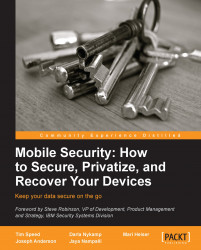Our increasingly mobile world has necessitated new methods of saving and accessing data. Smartphones can be very convenient, as they are mobile and can perform a wide variety of tasks. Unfortunately, smartphones are like computers, vulnerable to data loss through corruption or user error. Additionally, should you forget your smartphone at home, you will be unable to access whatever data it contains until you retrieve it. Cloud technology is an effort to subvert and address these problems.
While the origin of cloud computing is the subject of some debate, the technology was propagated most successfully by Amazon. In 2006, Amazon released Amazon Web Service, which is a cloud computing application designed for data retrieval. In the years since, cloud computing has become one of the major sources of innovation in popular computing, being released on consumer platforms, such as iPhone and even game consoles, such as the PlayStation 3.
The essential concept of cloud computing is not, in itself, necessarily a revolutionary idea; data is saved at an external location so that it can be retrieved from numerous devices. What is novel about the concept is that, in addition to data, basic computing and software can also be outsourced and accessed remotely. This means that a user might be able to use a bargain-basement laptop to conduct operations that would require far more powerful and expensive hardware. By outsourcing computing power to an external and more powerful server, such a user would be able to perform power-hungry tasks by connecting to this server over the Internet. This is only one possibility that cloud computing presents; new applications for this model are being developed even as of this writing.
Right now, cloud computing provides some of the following benefits. With cloud computing, if your computer were to crash or if your home burned down, you wouldn't have to worry about losing your data. That, at least, would be recoverable for a reasonable charge. You would only need to access the server from another device, such as a smartphone or laptop, and re-download your data. With the cloud, data is no longer divided by the hard drives of our various devices. Instead, our data can be considered more holistically, and shared among devices as needed to perform various tasks. Put another way, with the cloud, we no longer need to consider one laptop for work and another for home.
For an illustration of how this works in practice, see the following screenshot:

Although the benefits of cloud computing are numerous, there are also some risks of which we should be aware. Clouds are hosted by an external provider. It is the provider's server, after all, that we use to store our data. Thus, just as we can access our data, so can the provider; how safe the data is depends upon the provider you have chosen. There are safe providers out there, but how do you decide which one to use? It is important that each user conducts some requisite research regarding the security protocols of each provider. Apple's security protocol, for example, which may be found in its service agreement, pays particular attention to those sections which concern the iCloud and user privacy.
Regardless of the service provider, it is important to remember that uploading data to a cloud carries some inherent risks. By deciding to place your data on a cloud, you are sacrificing your ability to control that data. Consider the case of Mat Honan; hackers were able to use some of Honan's personal information to convince both Apple's and Amazon's tech support departments to provide them with Honan's cloud login information. Once they had Honan's login for these services, the hackers were able to access all of the data Honan had chosen to upload to both clouds. Unfortunately for Honan, he had chosen to upload certain sensitive documents that allowed the hackers to extrapolate his login information for his Facebook and Twitter accounts. The result was that Honan's online persona was hijacked because hackers were able to access his cloud data (http://www.wired.com/gadgetlab/2012/08/apple-amazon-mat-honan-hacking/). To mitigate the risk of something similar happening to you, it is important to carefully choose which sorts of data you wish to upload to the cloud. Documents or data which contain sensitive personal information should not be considered for upload; should you wish to back up these sorts of documents, you should instead use an external hard drive or thumb drive.