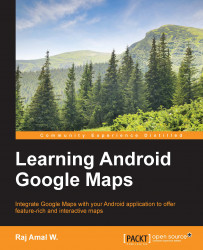Q1. The UiSettings class can be obtained by calling the getUiSettings method on the GoogleMap object.
True
False
Q2. By default, zoom controls are disabled.
True
False
Q3. The XML attribute disables compass control.
uiCompassuiSettingsuiZoom
Q4. Tilt gestures can be disabled/enabled by this method.
setTiltGesturesEnabled()setTiltEnabled()setTiltGestures()
Q5. How many values can be obtained from the CameraPosition object?
4
5
6
Q6. Which method is used to convert screen pixels to LatLng coordinates?
fromScreenLocation()toScreenLocation()
Q7. The OnMapClickListener interface is used to handle map click events.
True
False