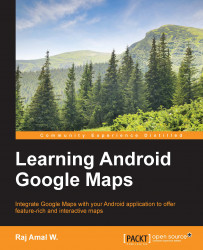The position of the camera is based on the following parameters:
Target
Zoom
Bearing
Tilt
Let's discuss these parameters in detail.
The target is a visible area on the map, which is specified by the latitude and longitude. Take a look at the following image:

In the image, the target is (40.735188, -74.172414), which are the coordinates for Newark City. The target is centered in the map.
As the zoom level increases, the level of detail increases. Zoom can be used to display more accurate information to the user.
The image given in the previous section is a camera view with zoom level 2. However, the level of detail is very less. In order to display more detail, we will increase the zoom level. The following image is an example of this:

The zoom level of the image is 12.
As the zoom level increases by a factor of n, the width increases by a factor of 2 n.