-
Book Overview & Buying
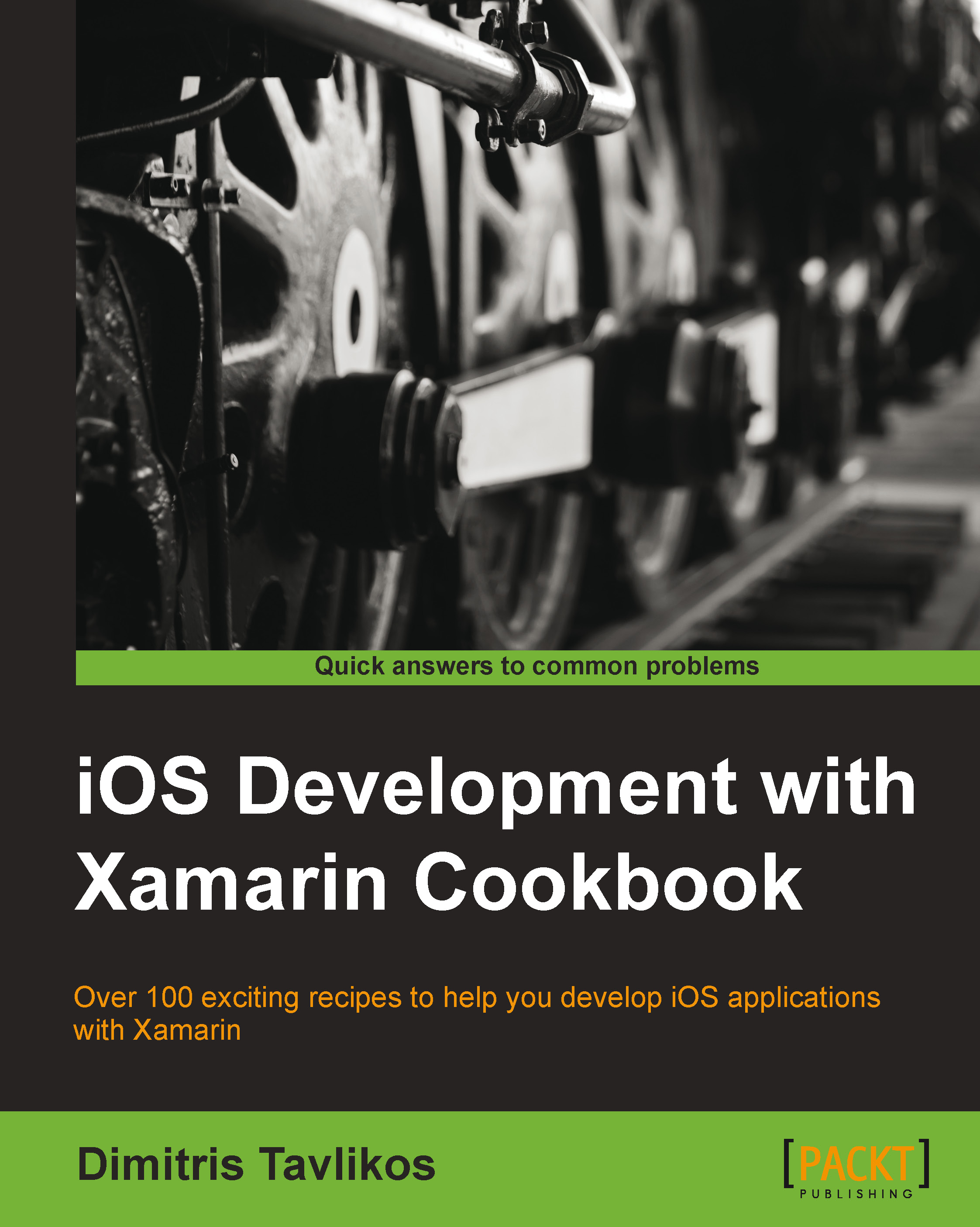
-
Table Of Contents
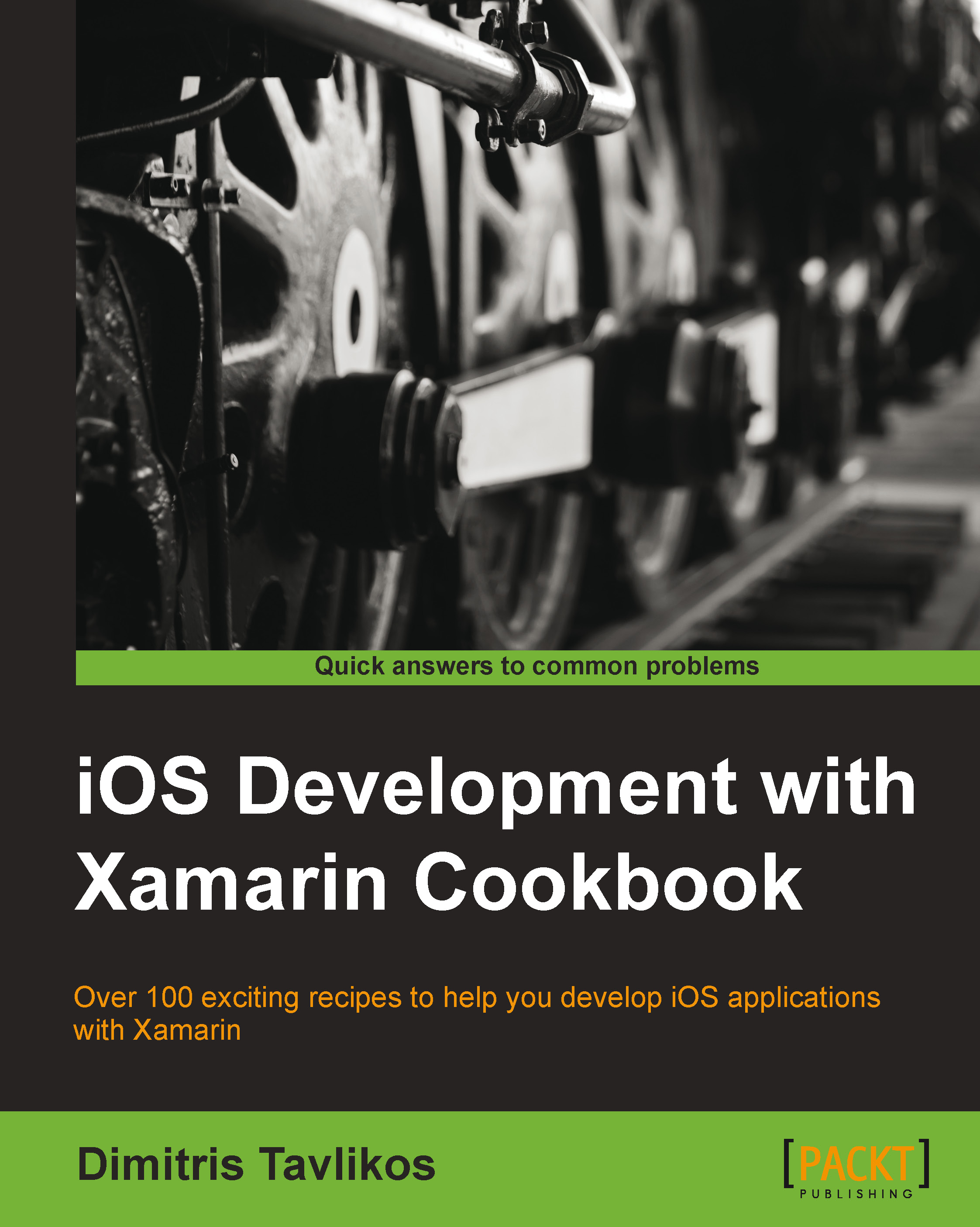
iOS Development with Xamarin Cookbook
By :
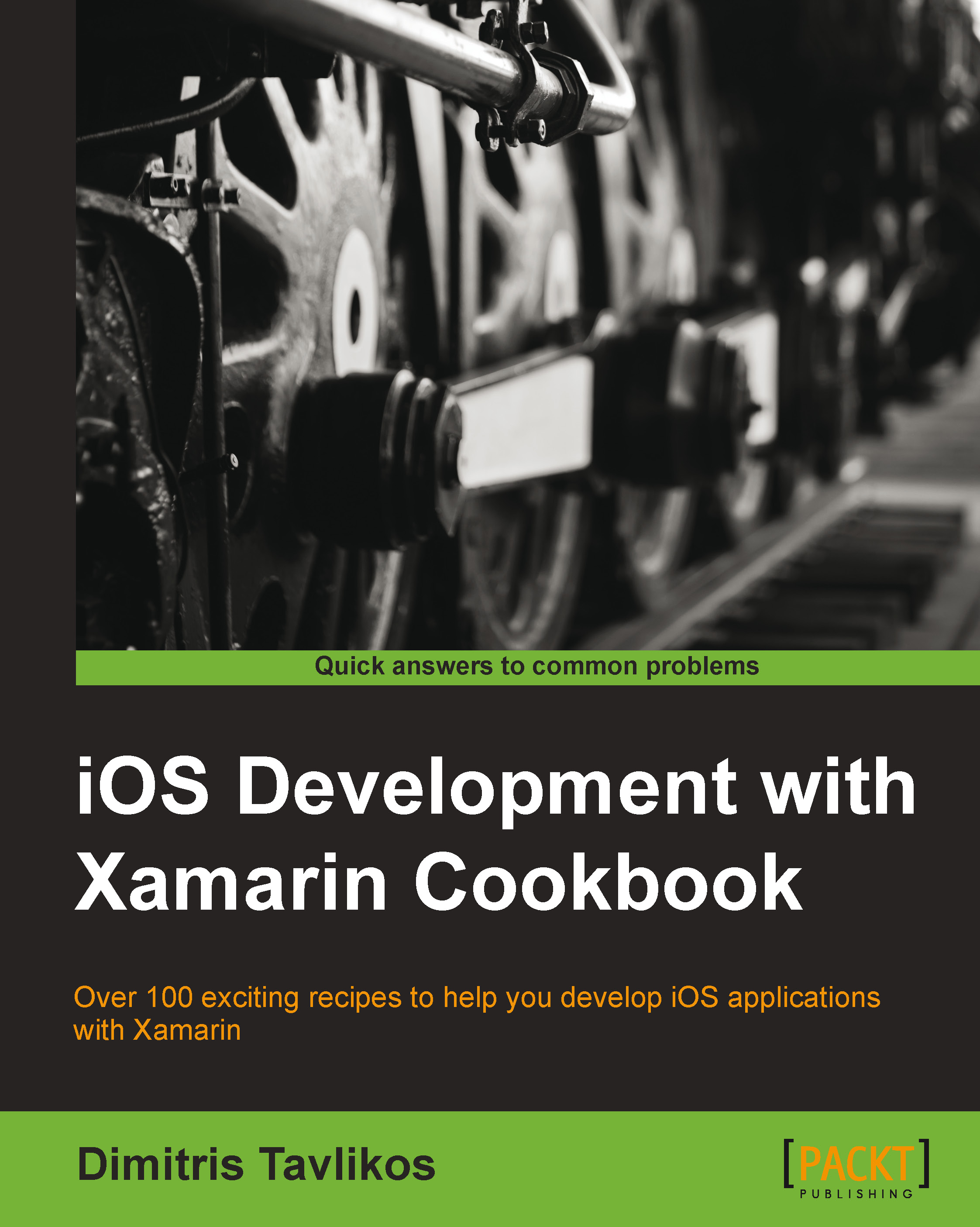
iOS Development with Xamarin Cookbook
By:
Overview of this book
Table of Contents (22 chapters)
iOS Development with Xamarin Cookbook
Credits
About the Author
About the Reviewers
www.PacktPub.com
Preface
 Free Chapter
Free Chapter
Development Tools
User Interface – Views
User Interface – View Controllers
Data Management
Displaying Data
Web Services
Multimedia Resources
Integrating iOS Features
Interacting with Device Hardware
Location Services and Maps
Graphics and Animation
Multitasking
Localization
Deploying
Advanced Features
Index
