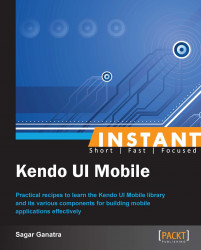The Kendo UI Mobile library comes with several widgets and a framework that aids you in building mobile applications quickly. Firstly, you need to download the framework and then include the necessary files in your HTML page.
To download the Kendo UI Mobile framework, navigate to www.kendoui.com and click on the Download button. You will be provided with the following five options on the download page:
Kendo UI WEB: It is an open source version that includes components for building applications for the Web. Please note that this does not include the mobile library.
Kendo UI Complete for PHP: A 30-day free trial version of Kendo UI Web, mobile, data-visualization libraries, and server wrappers for PHP.
Kendo UI Complete for JSP: A 30-day free trial version of Kendo UI Web, mobile, data-visualization libraries, and server wrappers for JSP.
Kendo UI Complete for ASP.NET MVC: A 30-day free trial version of Kendo UI Web, mobile, data-visualization libraries, and server wrappers for ASP.NET MVC.
Kendo UI Complete: A 30-day free trial version of Kendo UI Web, mobile, and data-visualization libraries.
It is recommended that you download the free trial version of Kendo UI Complete (the last option in the previous list). However, if you prefer any of the server-side programming languages mentioned previously to generate the client-side JavaScript code, you can download the respective option. Now, perform the following steps:
Click on the Download Free Trial button under Kendo UI Complete.
You will be required to sign up before downloading the trial version.
Once you have signed up, the download page will be shown and an automatic download of files will start immediately.
The downloaded ZIP archive will contain the following directories:
/examples: A set of examples for the Kendo UI Web, mobile, and data visualization/js: A set of minified JavaScript files/cssor/styles: A set of minified CSS files/vsdoc: The completion helper for Visual Studio 2008 SP1 or newer/license-agreements: This contains the license agreement documentsChangelog.html: This contains the release notesREADME: This contains the readme document
You can run the applications that have been built using this library, which can be found in the examples directory. In the next recipe, we will see how you can build a sample application using the Kendo UI Mobile library.