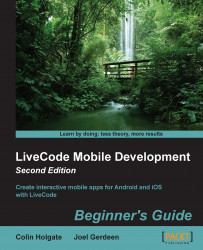Before we create the iOS and Android apps, we should get what we want ready, as a LiveCode stack and fully test it on our desktop computers. The following steps are going to assume that you know how to do what is asked in LiveCode, without precise instructions.
Open LiveCode, create a new Mainstack, and save it as
LCTestBed.Set the screen size to 320 x 480. This is just to make sure that things appear on the smallest of screens. The things we will make, will appear at the upper-left corner area of the larger screens.
We are going to make a button for each card in the stack; let's start by making a card named Menu.
Add buttons for Email, Browser, DatePicker, and Picture. Make sure that the buttons are big enough to touch on your devices. You should have something like what is shown here:

Create four new cards and name each one so that they match the button names.
Back at the first card, set the script of each button to go to the matching cards with this...