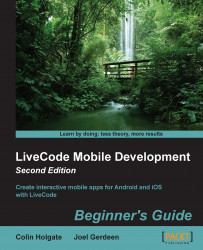Return to the first card of the stack and find your way to the native controls part of the MobGUI window. The following steps will guide you through it:
Drag the Browser control on the card window.
Resize the control to fill the width of the card and resize the control so that its height fits between the tab bar and a little way below the NavBar. Give it the name
Page.With the browser control selected, make sure that the box in the MobGUI window titled Auto delete is checked. This will help reduce the memory usage of the final app during the times you're not on the browser card.
From the MobGUI window, drag an Input control into the gap between the browser control and the NavBar. Name it
urland resize it to be nearly as wide as the card, leaving space for the Go button on the right.Drag a Button control into that space, set its label to
Go, and resize it to look nice.Edit the script of the Go button (which as you may notice, is really a group)...