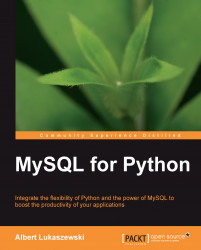Overview of this book
Python is a dynamic programming language, which is completely enterprise ready, owing largely to the variety of support modules that are available to extend its capabilities. In order to build productive and feature-rich Python applications, we need to use MySQL for Python, a module that provides database support to our applications. Although you might be familiar with accessing data in MySQL, here you will learn how to access data through MySQL for Python efficiently and effectively.This book demonstrates how to boost the productivity of your Python applications by integrating them with the MySQL database server, the world's most powerful open source database. It will teach you to access the data on your MySQL database server easily with Python's library for MySQL using a practical, hands-on approach. Leaving theory to the classroom, this book uses real-world code to solve real-world problems with real-world solutions.The book starts by exploring the various means of installing MySQL for Python on different platforms and how to use simple database querying techniques to improve your programs. It then takes you through data insertion, data retrieval, and error-handling techniques to create robust programs. The book also covers automation of both database and user creation, and administration of access controls. As the book progresses, you will learn to use many more advanced features of Python for MySQL that facilitate effective administration of your database through Python. Every chapter is illustrated with a project that you can deploy in your own situation.By the end of this book, you will know several techniques for interfacing your Python applications with MySQL effectively so that powerful database management through Python becomes easy to achieve and easy to maintain.