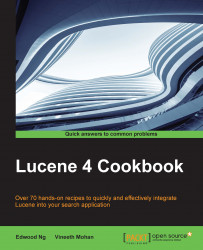This section will show you what you need, in order to get started with Lucene.
First, let's download Lucene. Apache Lucene can be downloaded from its official download page. As of now, the latest version of Lucene is 4.10. Here is the link to the official page of Lucene: http://lucene.apache.org/core/
The Download button will take you to all available Apache mirrors where you can download Lucene.
Lucene's index contains {lucene version}.zip or {lucene version}.tar.gz, including the Lucene core library, HTML documentation, and demo application. Meanwhile, {lucene version-src}.zip or {lucene version-src}.tar.gz contains the source code for that particular version.
The following is a sample of what the download page looks like:

Lucene is written entirely in Java. The prerequisite for running Lucene is Java Runtime Environment. Lucene runs on Java 6 or higher. If you use Java 7, make sure you install update 1 as well. Once your download is complete, you can extract the contents to a directory and you are good to go. In case you get some errors, the links to the FAQ and mailing list of Lucene users is as follows:
Mailing List:
http://lucene.apache.org/core/discussion.html
FAQ: