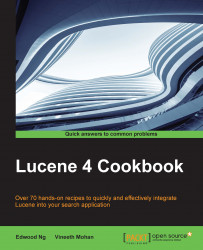We have learned how documents are added to an index. Now, we will see how to delete Documents. Suppose you want to keep your index up to date by deleting documents that are a week old. All of a sudden, the ability to remove documents becomes a very important feature. Let's see how can we do that.
IndexWriter provides the interface to delete documents from an index. It takes either term or query as argument, and will delete all the documents matching these arguments:
deleteDocuments(Term)deleteDocuments(Term… terms)deleteDocuments(Query)deleteDocuments(Query… queries)deleteAll( )
Here is a code snippet on how deleteDocuments is called:
indexWriter.deleteDocuments(new Term("id", "1"));"));
indexWriter.close();Assuming IndexWriter is already instantiated, this code will trigger IndexWriter to delete all the documents that contain the term id where the value equals 1. Then, we call close to commit changes and close the IndexWriting. Note that this is a match to a Field called id; it's not the same as DocId.
In fact, deletions do not happen at once. They are kept in the memory buffer and later flushed to the directory. The documents are initially marked as deleted on disk so subsequent searches will simply skip the deleted documents; however, to free the memory, you still need to wait. We will see the underlying process in detail in due course.