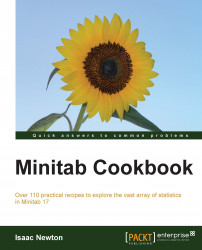There are two tools for fitting trends in Minitab: Trend analysis and double exponential smoothing. Both of these are used to look at the trends in healthcare expenditure in the U.S. The dataset we will look at runs from 1995 to 2011. The values each year are given as a percentage of the GDP and per capita values in dollars.
We will compare the results of a trend analysis plotting a linear trend with double exponential smoothing and produce forecasts for the next three years.
This data was obtained from www.quandl.com.
The following steps will plot the trend and double exponential smoothing results with three years of future forecasts.
Open the
Healthcare.mtwworksheet.For the trend analysis, go to the Stat menu, then Time Series option and select Trend Analysis.
Enter
'Value (%)'in the Variable section.Check the box for Generate forecasts, and in Number of forecasts, enter
3.Click on the Time button. Select the radio button for the Stamp section and enter...