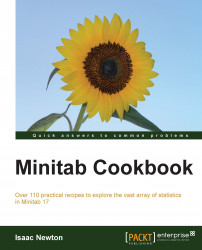The bar chart tools in Minitab offer some of the most flexible graphs for use. Many different styles of bar charts are available. The choices here allow us to use categorical data with the Counts of unique values selection. We could create bars of mean values, totals, medians of a set of numeric data from the Function of a variable option, or plot the values from a table.
Here, we will create a bar chart of the data in the Pulse.MTW worksheet. We will display the number of smokers and nonsmokers by gender for a group of students. As the columns are categorical, we will use the Counts of unique values bar charts.
The following instructions will create a stacked bar chart showing the number of smokers and nonsmokers among a group of male and female students.
Go to the File menu and select Open Worksheet….
Click on the button labeled Look in Minitab Sample Data folder.
Open the
Pulse.MTWworksheet.Go the to Graph folder and select Bar Chart….
From...