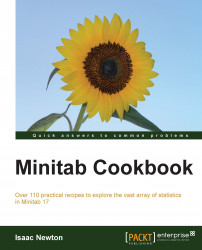We will use the probability plot tool to check if data from two suppliers could be normally distributed. The results are stacked in the second column, Length, where the first column, Supplier, informs us which supplier the result comes from. Probability plots from the graph menu allow more options than the normality test in the basic statistics tools. Using the probability plot, we can generate a chart for each supplier.
The following instructions will generate a probability plot for the results of two suppliers:
Go to the File menu and select Open Worksheet….
Click on the button labeled Look in Minitab Sample Data folder.
Open the
Camshaft2.MTWworksheet.Go to the Graph menu and select Probability Plot….
Select the Single graph option.
Enter
Lengthas the graph variables.Select the Multiple Graphs… button and then select the By Variables tab in the new subdialog.
Enter
Supplierinto the section labeled By variables...