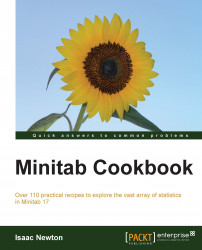A CUSUM chart is used to look for small shifts from a target. There are two types of CUSUM chart that Minitab will generate: One-sided CUSUM charts, which we will use here, or the two-sided or V-mask CUSUM.
CUSUM charts like EWMA charts can be useful when subgrouping of the data for an Xbar chart is not feasible and the I-MR chart is not sensitive enough. These may include scenarios where we have low production volumes, or where sampling can be prohibitively expensive or potentially destructive.
The data in this example looks at the fill volumes of syringes. There is a target volume of 15 ml. We will plot the CUSUM using a subgroup size of one to identify deviations from this target.