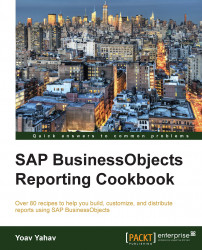After we set our report to be scheduled, we would also like to check that it has been sent or check its current status.
In the Instance column next to the report info, we will be able to see the number of times the report has been scheduled, which is the number of instances.
Right-click on the report from its location (folder or private folder) to navigate to two main options:
View Latest Instance: This will take us to the last result of the scheduled report
History: By selecting this option, we will switch to the history view of the scheduled report
After selecting the History option, we will be directed to the history of the report, as shown in the following screenshot.
Here, we can perform several actions such as viewing, deleting, rescheduling, and pausing the scheduled instance:

The instance statuses can be Success for a successful scheduled instance, Failed for a schedule that has failed to be delivered, and Pending, which is the...