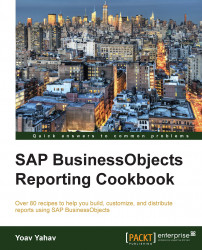Scope of analysis is a method to add objects that will not be displayed when the results are fetched, but will be used for additional analysis of more detailed levels of data.
This method is known as drill, and by using it, the user can define a data navigation path from high-level data to low-level data.
This has a dedicated panel in the Query Panel and can be activated by clicking on the Scope of analysis panel button.
We will create a query that presents the State, Year, and Sales Revenue result objects.
By clicking on the Scope of analysis panel icon located to the left of the Combined Query icon, we will see the panel located at the bottom-right of the Query Panel, as shown in the following screenshot:

Note that the Year and State dimensions are appearing in the following panel:

We can expand the scope of analysis objects by using a predefined or custom...