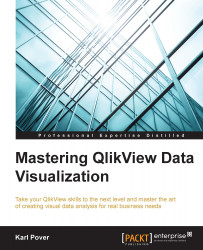Although we may think that we should create a design template before creating the first application, it is often better to do so once we've created the first application. After we've made the design adjustments that the business user requests then we can use that application as a template for future ones.
We convert the first QlikView application into a design template by first leaving only the sheets with unique layouts. A layout may include a background, a logo, a sheet title, and lines that separate sections. We may also leave a few example objects, such as list boxes and charts, that serve as references when we create the actual objects that are specific to the each perspective. We save this template into a new QVW file and use a copy of it every time we create a new QlikView application. The following image shows an example layout that we use as a design template:

When we create the actual objects for a QlikView application, we can either use the Format Painter...