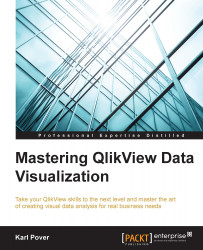In the marketing data model, we use each customer's NAICS code, employee size, and average revenue to create profiles. We want to look for profitable customers, so we also cross this data with the the gross profit each customer generates. We use a parallel coordinates chart and a Sankey chart to visualize customer profiles.
Note
As a market analyst, I want to discover demographic characteristics of our current customers so that I can search for potential customers among companies with similar attributes.
In
Marketing_Perspective_Sandbox.qvw, we are going to make the following parallel coordinates chart. This chart helps us analyze multivariate data in a two-dimensional space. We often use metrics that result in numbers to create it and we can find such example at http://poverconsulting.com/2013/10/10/kpi-parallel-coordinates-chart/.
However, in the following chart, we use descriptive values for NAICS, Size, and Average Revenue that we can see in detail...