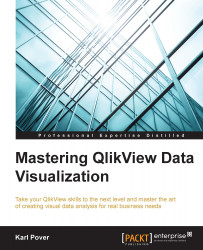When sales representatives make customer visits, we want to give them the opportunity to quickly review information about each customer and make every visit as productive as possible. Our proposal to meet this need is to combine the most important measures from several perspectives into one customer fact sheet.
In the same way that we create a customer fact sheet, we can also create a product, an employee, a supplier, or a branch fact sheet. In each fact sheet, we focus on one master data element and include related facts from multiple perspectives. For example, in our customer fact sheet, we include information from our sales, marketing, working capital, and operations perspectives.
Our goal is to discover techniques to best summarize key performance indicators with numbers, spark lines, and bullet charts. We also aim to allow business users to create their own dynamic reports in order to answer any new questions that they may ask.
We will cover the following topics...