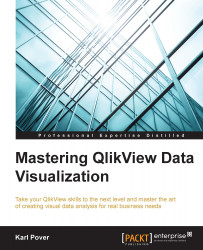Now that we've discussed the business story behind the customer fact sheet, let's review the different visualizations that compose it. We aim to create this perspective in the most precise way possible, so each one of the Post-it notes in our design will be separate objects. The labels and the numbers will be text objects that we align using the design grid tool that we introduced in Chapter 2, Sales Perspective.
In the next sections, we will review the following, more advanced components:
Bullet graphs
Sparklines
The bullet chart was invented by Stephen Few to replace the bloated gauge chart in an information dashboard. Its compact design allows us to insert more information into a single view. The following bullet graph definition is from Mr. Few's website (https://www.perceptualedge.com/articles/misc/Bullet_Graph_Design_Spec.pdf) and you can read more about their use in his book Information Dashboard Design:

We can find an excellent, easy...