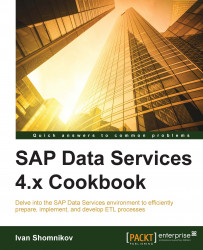The previous recipe is part of the basic administration tasks too, of course. I separated it from the current one as I wanted to put an accent on Data Services architecture details by explaining the main Data Services components in relation to the methods and tools you can use to manipulate them.
Here, we will look at some of the most important administrative tasks.
Using Repository Manager:
As you can probably remember, there are two types of repositories in Data Services: the local repository and central repository. They serve different purposes but can be created in quite a similar way: with the help of the Data Services Repository Manager tool.
This is a GUI-based tool available on your Windows machine and installed with other client tools.
As we already have one repository created and configured automatically during the Data Services installation, let's check its version using the Repository Manager tool.
Launch Repository Manager and enter the following...