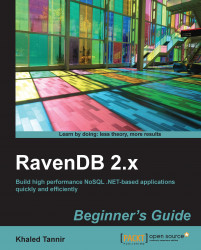We are going to learn how to download and install RavenDB on a computer running on Microsoft Windows, using the following steps:
To download RavenDB, head to the download page on the RavenDB official website, http://ravendb.net/download.
Click on the download link for the latest stable release under RavenDB's latest official release. This will start downloading a ZIP archive.

Once the download is finished, open this file up, and extract everything to
C:\RavenDB-Build-2375(which is the name of ZIP archive file at the time of writing).Open
C:\RavenDB-Build-2375and explore it. It should look like this:
In steps 1 and 2, we downloaded the ZIP archive containing the .NET assembly files for the RavenDB server.
Tip
As an alternative to the official RavenDB website, RavenDB is also available for download via the NuGet package manager: http://nuget.org/packages/RavenDB.Client.
The NuGet package manager is a Visual Studio extension that makes it easy to add, remove, and update libraries and tools in Visual Studio projects that use the .NET Framework.
You can also download the source code of RavenDB and some other bundles, which are additions to RavenDB to extend its features and functionalities.
In step 3, we extracted files from the ZIP archive file to C:\RavenDB-Build-2375.
In step 4, we explored the different files and folders of RavenDB.
We do not have to be concerned about all the folders extracted, there are different versions of a RavenDB client. You have the lightweight client compatible with the Microsoft's .NET 4.0 Framework Client Profile and the Embedded RavenDB Client that you can use if you want to embed RavenDB in your application. The extracted files folder contains some samples that can be useful to learn how to do different things in RavenDB especially more complex things such as Sharding.
The important directory that we will really worry about here is the Server directory. The Server directory contains the Raven.Server.exe file which is our main executable file that we will run to launch our database server.
Raven.Server.exe can be run directly from the Server directory or by using the Start.cmd file located at the root of our folder C:\RavenDB-Build-2375.
Note
The latest RavenDB installation package includes these directories:
Client: A lightweight client for use with .NET 4.0Silverlight: Silverlight 5.0 clientSilverlight-4: Silverlight 4.0 clientEmbeddedClient: The files necessary for using RavenDB in embedded modeServer: The files required to use RavenDB in server modeWeb: The files required to use RavenDB under IISBundles: The files for extending RavenDB in various waysSamples: The sample RavenDB applications to get you started