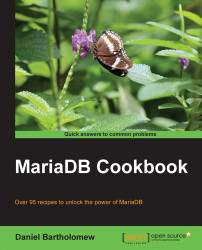Using the CONNECT storage engine, we can set up connections to local or remote MariaDB database tables and have them appear as if they are part of our MariaDB database.
Import the ISFDB database as described in the Importing the data exported by mysqldump recipe from Chapter 2, Diving Deep into MariaDB. Then, install and enable the CONNECT storage engine as described in the Installing the CONNECT storage engine recipe at the beginning of this chapter.
Launch the
mysqlcommand-line client application and connect to theisfdbdatabase on our MariaDB server.Run the following
CREATE TABLEstatement by altering theuser:passpart of theCONNECTIONoption with a username and password that has rights to theisfdbdatabase:CREATE TABLE websites_2 ( site_id int(11), site_name varchar(255), site_url varchar(1024), PRIMARY KEY (site_id) ) ENGINE=CONNECT TABLE_TYPE=MYSQL CONNECTION='mysql://user:pass@localhost/isfdb/websites...