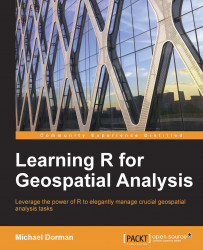In many situations, we would like to access the values of a given raster either to perform calculations involving these values (for example, to calculate a frequency table) or to make an assignment (for example, to change a certain value in the raster; see the previous code section in Chapter 1, The R Environment). In this section, we are going to cover the different ways to do this.
As an example, we are going to use another multiband raster, modis.tif. First, we will assign it to a RasterBrick object named r and print its properties, as follows:
> r = brick("C:\\Data\\modis.tif")
> r
class : RasterBrick
dimensions : 100, 100, 10000, 280 (nrow, ncol, ncell, nlayers)
resolution : 500, 500 (x, y)
extent : 660000, 710000, 3445000, 3495000 (xmin, xmax, ymin$
coord. ref. : +proj=utm +zone=36 +datum=WGS84 +units=m +no_defs +$
data source : C:\Data\modis.tif
names : modis.1, modis.2, modis.3, modis.4, modis.5, modis.$