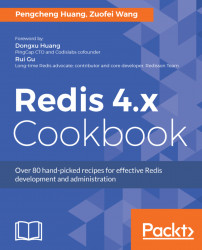The most comprehensive and important information about a Redis instance can be obtained with redis-cli with the INFO command. In this section, we will see how to use the INFO command to fetch these essential statistics.
You need an up-and-running Redis Server as we described in the Starting and shutting down Redis recipe in this chapter.
Follow these steps to get server information of Redis:
- Connect to a Redis instance and then use the
INFOcommand:
$ bin/redis-cli
127.0.0.1:6379> INFO
The result looks as follows:
# Server
redis_version:4.0.1
...
# Clients
connected_clients:1
...
# Memory
used_memory:828352
used_memory_human:808.94K
used_memory_rss:9420800
used_memory_rss_human:8.98M
...
# Persistence
loading:0
rdb_changes_since_last_save:0
rdb_bgsave_in_progress:0
rdb_last_save_time:1504223311
...
# Stats
total_connections_received:1
total_commands_processed:1
instantaneous_ops_per_sec:0
...
# Replication
role:master
connected_slaves:0
...
# CPU
used_cpu_sys:0.01
used_cpu_user:0.00
...
# Cluster
cluster_enabled:0- You can select a specific section by adding an optional
<section>parameter.
For example, you will get the memory metrics by sending INFO memory in redis-cli:

- Another way to get information from a Redis instance is by using
redis-cli INFOdirectly in a shell command line. In this way, it is quite handy for piping the output to a script for metrics analysis or performance monitoring.
The INFO command gives you all the current Redis metrics and the pattern of each metric is metric-name: metric-value, which can be easily parsed afterwards.
The following table summarizes the description of each section returned by INFO:
Section name | Description |
| Basic information about the Redis Server |
| Status and metrics of client connections |
| Overall memory consumption metrics |
| Data persistence related states and metrics |
| General statistics |
| Status and metrics of master-slave replication |
| CPU consumption |
| Status of Redis Cluster |
| Database related statistics |
It is a common practice to build a Redis monitor application by getting information from the INFO command periodically.
- Refer to the Health checkingin Redis, Troubleshooting latency issues, and Troubleshooting memory issues sections in Chapter 10, Troubleshooting Redis for more detailed use of
INFOfor Redis maintenance operation and troubleshooting - You can further refer to https://redis.io/commands/INFO, which lists the meanings of all the metrics returned by
INFO