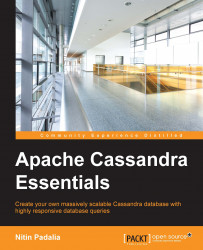We discussed tracing in the previous chapter, so you know how we can trace a query using the cqlsh client. Similarly, we can enable tracing on a per-query basis using driver as well. The following code shows a new version of our createStatus() method, with tracing enabled:
public void traceCreateStatus(String userId, String statusMsg) {
Statement insertStatement = QueryBuilder
.insertInto("apachecassandra", "status_updates_by_user")
.value("userid", UUID.fromString(userId))
.value("updated_on", System.currentTimeMillis())
.value("status", statusMsg)
.enableTracing();
ResultSet rs = getSession().execute(insertStatement);
ExecutionInfo executionInfo = rs.getExecutionInfo();
QueryTrace queryTrace = executionInfo.getQueryTrace();
System.out.println("Trace id: " + queryTrace.getTraceId());
for (QueryTrace.Event event : queryTrace.getEvents()) {
System.out.printf("%120s | %12s...