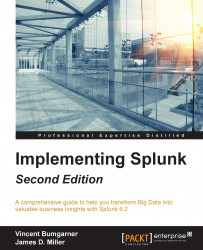Once you run a search, you can access and manage information about the search job (an individual instance of a running or completed search, pivot, or report, along with its related output) without leaving the Search page. This is done by clicking Job and choosing from the available options:

You can also perform the following tasks:
Edit Job Settings: Select this to open the Job Settings dialog, where you can change the job's read permissions, extend the job's lifespan, and get a URL for the job which you can use to share the job with others. You can also put a link to the job in your browser's bookmark bar.
Send Job to Background: Select this if the search job is slow to complete and you would like to run the job in the background while you work on other Splunk Enterprise activities (including running a new search job).
Inspect Job: Opens a separate window and displays information and metrics for the search job via the Search Job Inspector.