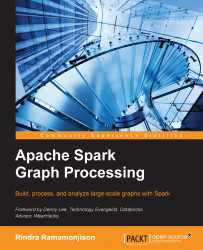In the following section, we will go through the Spark installation process in detail. Spark is built on Scala and runs on the Java Virtual Machine (JVM). Before installing Spark, you should first have Java Development Kit 7 (JDK) installed on your computer.
Make sure you install JDK instead of Java Runtime Environment (JRE). You can download it from http://www.oracle.com/technetwork/java/javase/downloads/jdk7-downloads-1880260.html.
Next, download the latest release of Spark from the project website https://spark.apache.org/downloads.html. Perform the following three steps to get Spark installed on your computer:
Select the package type: Pre-built for Hadoop 2.6 and later and then Direct Download. Make sure you choose a prebuilt version for Hadoop instead of the source code.
Download the compressed TAR file called
spark-1.4.1-bin-hadoop2.6.tgzand place it into a directory on your computer.Open the terminal and change to the previous directory. Using the following commands, extract the TAR file, rename the Spark root folder to
spark-1.4.1, and then list the installed files and subdirectories:tar -xf spark-1.4.1-bin-hadoop2.6.tgz mv spark-1.4.1-bin-hadoop2.6 spark-1.4.1 cd spark-1.4.1 ls
That's it! You now have Spark and its libraries installed on your computer. Note the following files and directories in the spark-1.4.1 home folder:
core: This directory contains the source code for the core components and API of Sparkbin: This directory contains the executable files that are used to submit and deploy Spark applications or also to interact with Spark in a Spark shellgraphx,mllib,sql, andstreaming: These are Spark libraries that provide a unified interface to do different types of data processing, namely graph processing, machine learning, queries, and stream processingexamples: This directory contains demos and examples of Spark applications
It is often convenient to create shortcuts to the Spark home folder and Spark example folders. In Linux or Mac, open or create the ~/.bash_profile file in your home folder and insert the following lines:
export SPARKHOME="/[Where you put Spark]/spark-1.4.1/" export SPARKSCALAEX="ls ../spark- 1.4.1/examples/src/main/scala/org/apache/spark/examples/"
Then, execute the following command for the previous shortcuts to take effect:
source ~/.bash_profile
As a result, you can quickly access these folders in the terminal or Spark shell. For example, the example named LiveJournalPageRank.scala can be accessed with:
$SPARKSCALAEX/graphx/LiveJournalPageRank.scala