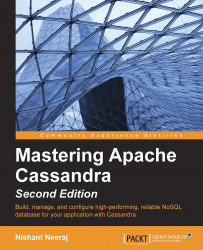With the JVM ready, installing Cassandra is as easy as downloading the appropriate tarball from the Apache Cassandra's download page (http://cassandra.apache.org/download) and untarring it. On Debian or Ubuntu, you may install Cassandra from either a .tar file or an Apache Software Foundation repository.
It is assumed that Cassandra is installed in the /opt directory, the data files are installed in the /cassandra-data directory, and the system logs are installed in /var/log/cassandra. These are just some conventions that were chosen by me. You may choose a location that suits you best:
# Download. Please select appropriate version and URL from http://cassandra.apache.org/download $ wget \ http://mirror.sdunix.com/apache/cassandra/1.1.11/apache-cassandra-1.1.11-bin.tar.gz [-- snip --] Saving to: 'apache-cassandra-1.1.11-bin.tar.gz' # extract $ tar xzf apache-cassandra-1.1.11-bin.tar.gz # (optional) Symbolic link to easily switch versions in...