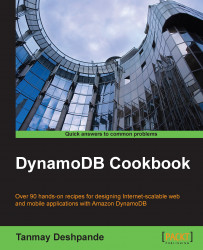Now, let's see how to create a DynamoDB table with a Local Secondary Index using the AWS SDK for .Net.
In the earlier chapters, we have seen how to create a DynamoDB table. Now we are going to see how to create a DynamoDB table using a Local Secondary Index:
Create
AttributesDefinitionsand the key schema. Make sure that you specify the attributes you are going to use as the hash and range keys in the Global Secondary Index:AttributeDefinitions = new List<AttributeDefinition>(){ new AttributeDefinition{ AttributeName="id", AttributeType="N" }, new AttributeDefinition{ AttributeName="type", AttributeType="S" }, new AttributeDefinition{ AttributeName="mnfr", AttributeType="S" } }; // Table key schema var tableKeySchema = new List<KeySchemaElement...