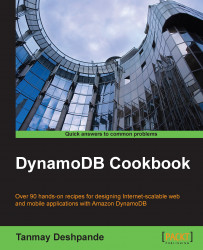In this recipe, we will create a user group who will have a read-only access to DynamoDB.
Let's create read-only group using AWS IAM;
Create a user group, as described in the previous recipe, with the name
dynamodb-read-only-groupand attach theAmazonDynamoDBReadOnlyAccesspolicy, as shown in the following screenshot:
Once the group is created and the policy is attached to it, you may add users to the group. You can refer to the previous recipe for more details. Here, I am adding
dynamodb-user-2to this group.