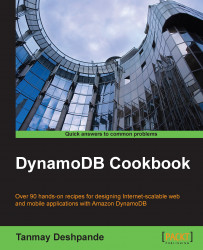In this recipe, we will see how to import data from AWS S3 and insert it into the DynamoDB table using AWS Data Pipeline. AWS Data Pipeline helps us create various workflows that can be used to manage the data flow between various AWS services. You can read more about AWS pipeline at https://aws.amazon.com/datapipeline/.
To get started with this recipe, you should know how to use the DynamoDB console. Also, you should have created a table called productTable, and you should also have an AWS S3 bucket containing the data to be imported to DynamoDB. The data needs to be in a special format so that the process should be able to identify the attributes and its data types easily. Here is the sample data:
features{"m":{"screen":{"s":"4.7\" LED-backlit IPS LCD Multi-Touchscreen Shatter proof glass"},"camera":{"s":"8MP"},"intMem":{"s":"128GB"},"processor":{"s":"Dual-Core 1.4 GHz Cyclone (ARM v8-based)"}}}id{"s":"2"}price{...