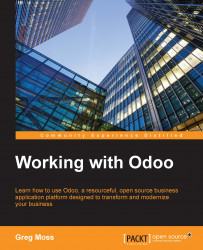Odoo exposes the report template within the company settings because this will be one of the most frequent changes a company will require. There are three template segments that you can modify:
The templates for documents that will typically be seen externally
The template for documents and reports that will typically be distributed internally
The template used for landscape documents
The header and footer information are all within the same text box. The header and footer sections are commented within the code so that you know where each section begins and ends.
Let's look at the RML for the company header. The following is a screenshot of the RML used for the company header:

Take special notice of the <!—page header --> tag at the very top. It identifies that this segment of RML is utilized to produce the header on the reports. In RML, any text that is wrapped between a <!-- tag at the beginning and a --> tag at the end are considered...