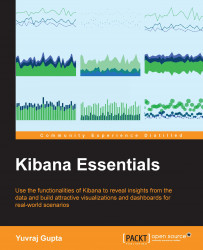The time filter is a very powerful component that helps to drill down on data on a per time basis. It helps to see data of a specified time range. The time filter can be enabled/set only if the index contains a time field or time-based events. It eases the process of viewing large amounts of data but needing only to view data of a particular time, day, month, or year.
For example, if a news company is collecting Twitter tweets for its company hashtag but wants to analyze tweets tweeted between 8 p.m. and 9 p.m., then the time filter will be set to show data only between 8 p.m. and 9 p.m., which helps in easy analysis of data.
Time filter shows data of the last 15 minutes, as per the default settings. You can change the time range or select a specific time range by using Time Picker.
Before setting the time filter, let's examine the date and time interval for the tweets stored in the sample data of the tweet.json file. The tweets are stored in the UTC time zone...