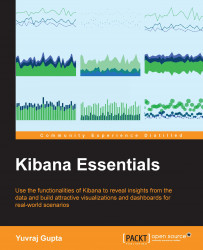To create a new visualization, we follow a step-by-step process that can be initiated by clicking on the Visualize tab, which is the second tab at the top of the page.
Note
If you are already creating a visualization, you can create a new visualization by clicking on the New Visualization button  , which is present in the toolbar just to the right of the search bar.
, which is present in the toolbar just to the right of the search bar.
It lists the different visualization types with an option to select any one of the following:
|
Area Chart |
Use Area Charts to visualize the total contribution of several different series. The areas can be displayed as stacked, overlap, percentage, wiggle, or silhouette. |
|
Data Table |
Use Data Tables to display tables of aggregated data stored in Elasticsearch. |
|
Line Chart |
Use Line Charts to display the aggregated data in the form of lines. The lines can be displayed on a scale of linear, log, or square root. |
|
Markdown widget |
Use Markdown widget to display... |