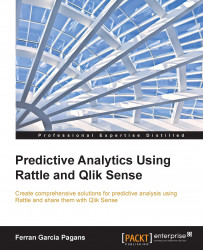Rattle is an R package, which is a collection of functions and data someone else has developed, and we can use it in our programs. If you already have some hands-on experience with R, then this task should be a much lighter task.
Before starting with the installation, remember that you need an active Internet connection. The following are the steps to install Rattle:
We will install Rattle from R Console; to open it double-click on the R x64 3.1.1 desktop icon.
In R Console, type
install.packages("rattle")and press Enter. The R Console will show you a list of CRAN mirrors; choose a download mirror that is the closest to your geographic location and R will download the Rattle package, as shown here: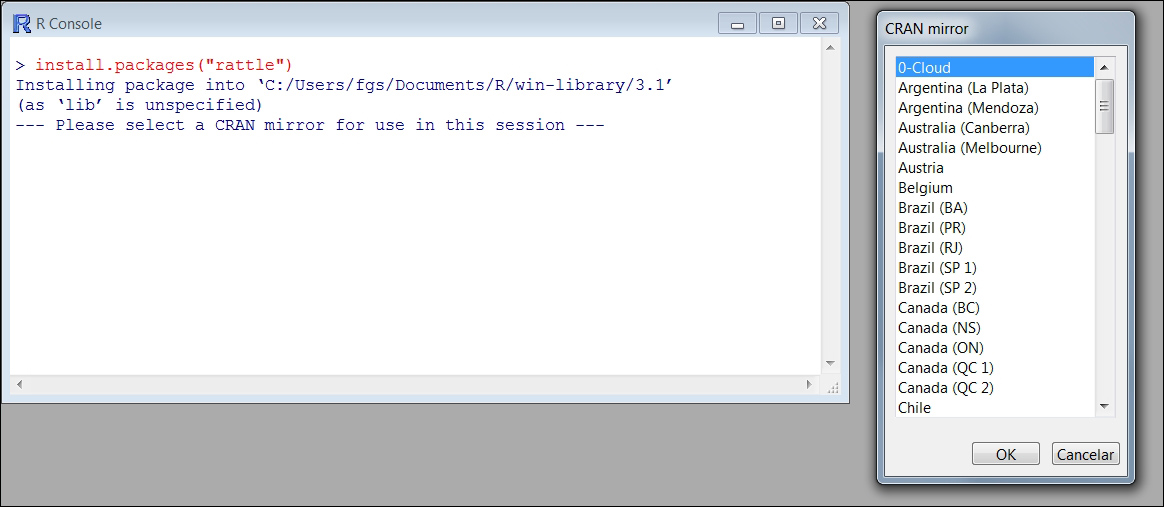
After you have downloaded it, type
library(rattle)and R will load the Rattle package into memory, and you will be able to use it. Use therattle()command to start Rattle:
To exit, click on the Quit icon from Rattle GUI and type
q()in the R Console:
Tip
If you are from a non-English speaking country, you've probably installed everything in English, but Rattle's texts appear in your own language. Rattle will work fine in your language, but this book is written in English and it will refer to Rattle's functions and menus using English names. If you prefer to execute Rattle in English, quit Rattle and type
Sys.setenv(LANGUAGE="en")in your R Console and start Rattle again.