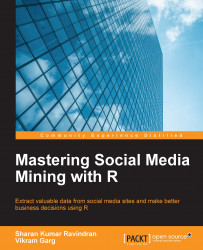We completed the data formatting part, and processed the data so that it can be used for our analysis. Before going to the analysis bit, let's see how to construct a few metrics, which will become a derived column in our dataset. Let's write code to create the following metrics:
Identify if there is a web page associated with the repository.
Count the number of characters in the description.
Identify how long it had been since the repository was created, updated, and pushed.
To identify if there is a website associated with the repository, we need to look at the column homepage. We will use the function grepl to identify the presence of a dot in the column homepage, which we would consider a proxy for the presence of a website entry, as this column either holds the website details or an empty string/number.
# Flag for presence of website/webpage
ausersubset$has_web<- as.numeric(grepl(".", ausersubset$homepage))The preceding code will create a new column named has_web...