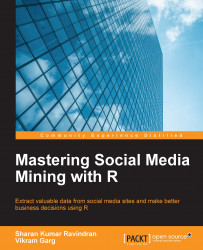Google Maps provides mapping solutions. By using the R package RgoogleMaps, we can get the static images from Google Maps using the name of the place or using the latitude and longitude of that place. We can also use the map as the background and plot location-specific charts.
In this section, we will see how to access the Google Maps API from R. We need to first install the package RgoogleMaps:
install.packages("RgoogleMaps")
library(RgoogleMaps)We can use the function getGeoCode to get the exact latitude and longitude of a specific place. We will get the latitude and the longitude of some of the most famous places. The code is as follows:
getGeoCode("Big Ben")
getGeoCode("10 Downing Street")
getGeoCode("London Eye")We get the following output:

We can get the static maps for the preceding places using the function GetMap. Let's look at London's iconic timepiece on a map:
BigBenMap<- GetMap(center="Big Ben", zoom=13) PlotOnStaticMap(BigBenMap)
We get the...